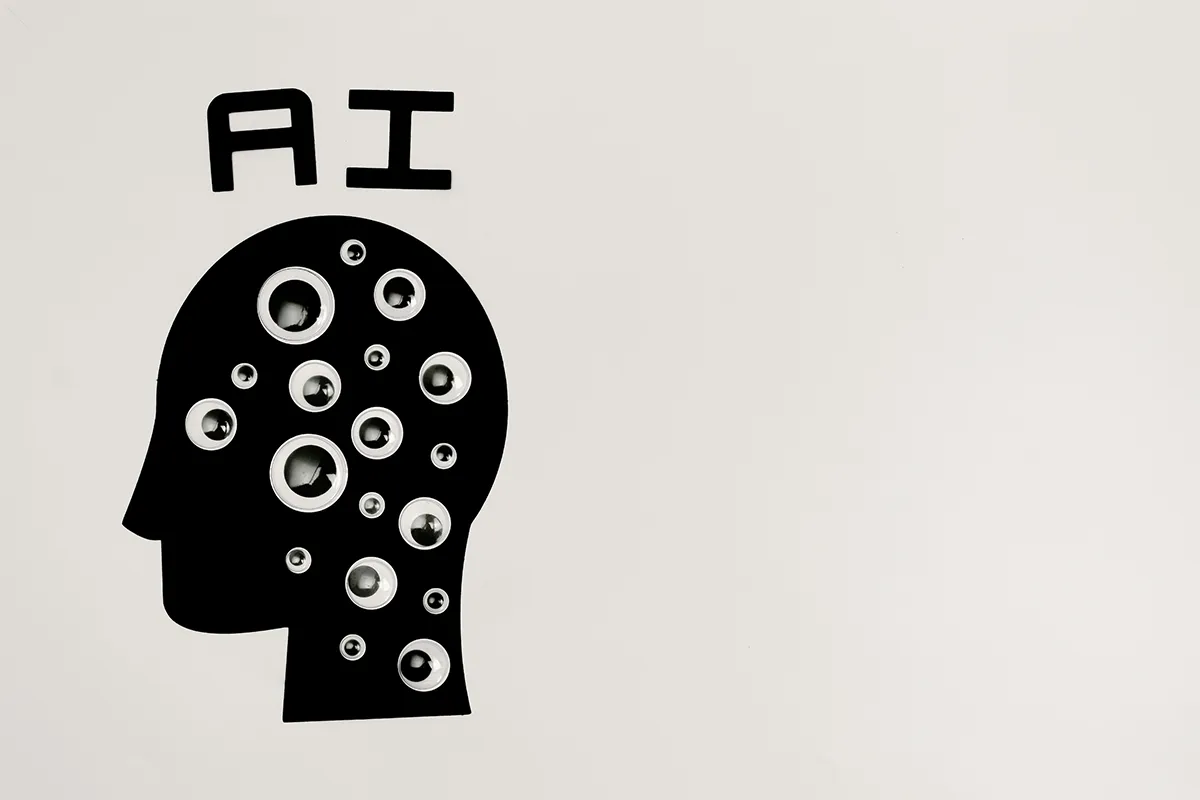In this age, where there is a plethora of AI tools, a few have contextual understanding AI capabilities. This capability allows the AI software to fetch the fresh data that is produced very recently and provides you with the most accurate and up-to-date answers to your questions. The contextual understanding AI analyzes your queries from the context of the text, and the responses are based on true as well as recent information rather than guesses. This information is reliable and sourced from trusted channels.
The tools are based on contextual AI, which uses Retrieval-Augmented Generation (RAG). This is a way of processing information, the most recent development around the internet. It enables AI tools to gather data that is reliable, trusted, accurate, and up to date. Let’s have a look at the top 5 tools that use RAG-based contextual understanding AI and their use cases.
Top 5 Tools That Use RAG-Based Contextual Understanding AI
The tools below are already being used by people and companies. They help machines find the right information and share it in a helpful way.
1. ChatGPT with CustomGPTs
ChatGPT is known for giving answers, but with CustomGPTs, it becomes even more useful. By allowing users to upload their own documents or links, it can understand more about the topic before giving a reply.
This makes customgpts with contextual AI a strong choice for schools, offices, and professionals. Helpful answers come from the files people share, not just from memory. That makes the reply more accurate and more personal.
Pros:
- Adds your own documents
- Remembers chat for context
- Easy to set up
- Many tools work with it
Cons:
- Depends on OpenAI pricing
- Needs internet all the time
- Costs grow with usage
- Security risks in prompts

2. Anthropic Claude
Claude is a friendly AI that can work right inside tools like Slack. When someone asks a question, Claude looks through connected files and finds answers based on what is written there.
Because of this, many people trust anthropic Claude in workspaces to help with daily tasks. The answers come from company files or team notes, which makes the responses clear and reliable.
Pros:
- Follow safety rules always
- Handles huge text files
- Explains things very clearly
- Tested in real workplaces
Cons:
- Too careful with answers
- More costly than others
- Slower than ChatGPT
- Fewer extra tool options
3. LangChain
LangChain gives builders the tools they need to create their own smart AI systems. It connects memory, search engines, and writing helpers into one working system. That lets people build AI that retrieves facts before answering.
This flexibility helps with creating tools such as a rag pipeline for law firms or classroom tutors. LangChain works well because it gives people full control and supports different types of content and apps.
Pros:
- Build your own system
- Works with many models
- Has good learning guides
- Connects with databases easily
Cons:
- Hard for beginners
- It can be slow sometimes
- Many updates break things
- Needs lots of setup
4. Haystack by deepset
Haystack helps find useful parts in long files. Instead of reading every page, it searches through the content, pulls out key parts, and helps the AI form a correct answer.
Using haystack for document search can save time in jobs where facts really matter, like health care or law. This tool helps people get the answers they need without missing important details.
Pros:
- Finds answers very well
- Open source or hosted
- Supports many languages
- Flexible with model use
Cons:
- Needs a big system power
- Set up takes time
- Only works with Python
- Small user community
5. Cohere’s Enterprise RAG Platform
Cohere offers a tool for businesses that want strong, fact-based AI help. The platform uses support pages, product guides, and help files to create better answers for customers or employees.
With the Cohere contextual AI platform, companies can offer faster help and reduce mistakes. Workers no longer have to guess or search through files—this system does that work for them.
Pros:
- Ready for businesses
- Gives very accurate answers
- Keeps data safe
- Used inside the Notion app
Cons:
- Setup is not simple
- Costs more for teams
- Not open-source friendly
- Some data worries remain
Top 5 Use Cases of Contextual Understanding AI with RAG
Let us now look at how people are using these tools to solve real problems in everyday life. Each contextual AI example shows how helpful contextual AI with RAG can be.

1. Legal Document Analysis
Lawyers need to read a lot of pages to find answers. That takes a lot of time. RAG tools like LangChain and Haystack help them search through files quickly and point out the right rules or details.
By using a rag pipeline for law firms, legal teams can answer questions faster and more clearly. The tools do the searching, and the lawyer focuses on helping the client.
2. Enterprise Chat Assistants in Slack or Teams
Offices often get many of the same questions every day. Instead of asking a manager or looking through folders, workers can ask an AI assistant inside Slack or Teams.
An enterprise Slack AI assistant helps by checking policy files, handbooks, or guides. Quick answers appear right in the chat. That makes teamwork easier and saves time for everyone.
3. Medical Triage and Diagnostics
Hospitals need fast and careful answers. RAG systems look through patient files, treatment guides, and health databases to find correct replies for doctors and nurses.
When teams use AI for medical triage tools, they can find the information they need to support care. This helps reduce errors and gives doctors one more smart tool they can trust.
4. Educational Study Aids
Students sometimes need help studying. RAG-based tools can read their school books or notes and give answers that match what they are learning.
A study assistant using LlamaIndex can make quizzes, flashcards, and summaries. These tools help learners stay focused and prepare for tests with content they already know.
5. Customer Support for SaaS Products
Software companies often get many help requests. AI that uses RAG can read support articles and give answers that are clear and correct without needing a person to step in.
Tools made for retrieval augmented customer support help customers find the answer on their own. That makes the company’s support team stronger, without adding more work.
Why Contextual Understanding AI with RAG Matters
Machines that understand the full meaning of a question can help in better ways. When RAG is used together with contextual understanding, results improve even more. Here is why this is important:
- Grounded Accuracy: Real documents help guide the answer. This gives people confidence in the result.
- Reduced Hallucinations: Wrong or made-up answers happen less because the AI checks facts first.
- Personalization: Answers can match each user’s needs when the AI uses their own files or data.
- Real-Time Support: Help is faster because the AI does not have to ask a person—it finds the answer itself.
- Scalability: These systems grow as the team or company grows. One system can help many people at once.
Smart tools like these are changing how people get help, study, and work. When machines use both context and real facts, they become better at supporting real-world needs.
Conclusion
Smarter AI tools are helping people in new ways every day. But the smartest ones are careful before they speak. Contextual understanding AI with retrieval-augmented generation helps computers become more helpful by checking facts before sharing answers.
We explored five strong tools—ChatGPT, Claude, LangChain, Haystack, and Cohere—that are already using this technology. We also looked at five real situations where these tools are helping people solve real problems.
From schools to hospitals to office work, these smart tools are already at work. As more people use them, the technology will keep improving. These are not ideas for the future—they are useful today.