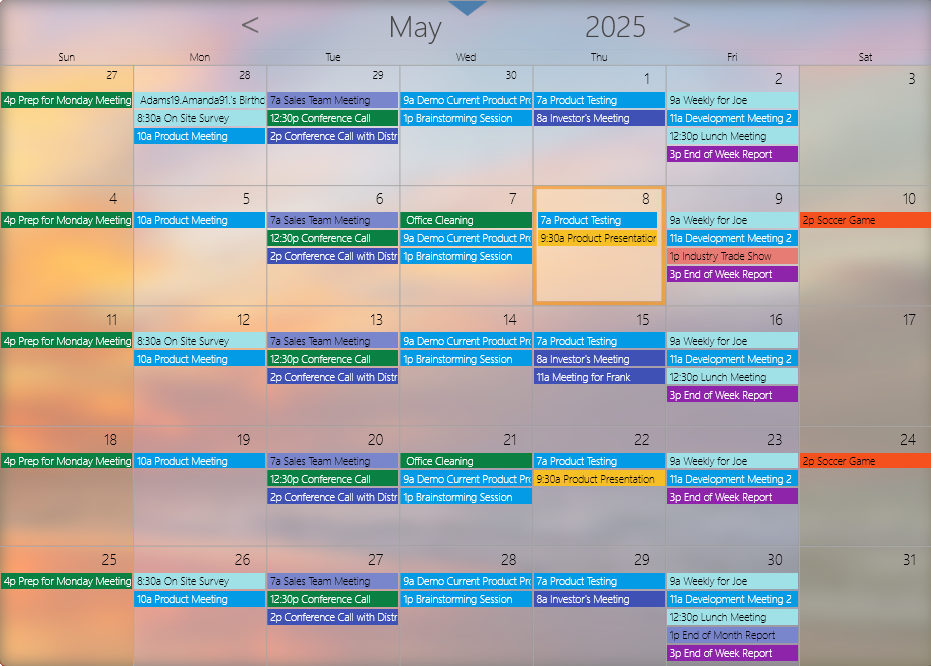The Smarter Way to Manage Your Day – Right from Your Desktop
Stay on top of your schedule without opening a browser. Our Windows Desktop Calendar Widget brings your calendar to your desktop—always visible, always in sync, and built to keep your day on track. No more flipping through apps or digging through browser tabs. With LiveDeskCal, your agenda lives right where you work: your Windows desktop.
✅ Simple, Powerful, Always On
- Add, edit, and remove events in seconds
- Set customizable alarms and reminders
- Organize your schedule with color-coded categories
- Compact, resizable, and always-on-top view options
- No internet required for local use
- Lite and Pro versions to link to existing data sources
- No Risk 14 day free trial
🧩 Choose the Version That Fits Your Workflow
🔓 Free Version
Local Control, Zero Hassle
Perfect for users who want a simple calendar experience without cloud sync.
- Completely Free, no Purchase Required
- Create and edit events directly on your desktop
- Set categories and custom alarms
- Fully offline—your data stays local
- No account required
- Run at Windows 10 and 11 Startup
- Lock settings to prevent accidental clicks
🔄 Lite Version
Sync with Google & Outlook Online
Upgrade your calendar with cloud sync features for a more connected workflow.
- Everything in Free, plus:
- Sync with Google Calendar and Outlook Online
- View and edit Google and Exchange events from your desktop
- Auto-refresh to keep everything up-to-date
- Great for personal and professional scheduling
🚀 Pro Version
Complete CRM Integration
Take your productivity to the next level with deep CRM and cloud integrations.
- Everything in Lite, plus:
- Full sync support for Act!, Outlook Classic, Goldmine, Monday.com, and Google
- Two-way syncing for CRM-based scheduling
- Ideal for sales teams, project managers, and enterprise users
📥 Try Lite and Pro with our 14 Day Free Trial!
Whether you’re managing a personal schedule or coordinating a client-facing CRM, our Calendar Widget has a version built for you.
🔓 Download Free | 🔄 Download Lite | 🚀 Download Pro | 💼 Compare Plans | 🔧 See How It Works
💬 What Users Are Saying
Lite version for the Win!
The Lite version is perfect—I just needed something to bridge my Google Calendar and desktop. I can add right to Google without logging in!
Works Great
Finally a calendar that stays on my screen and actually works with my CRM, now I don’t have to open Goldmine to see my calendar!
Love the Free version!
Such a neat little app for being free! Having my month calendar right on my desktop is the best!
🛠️ Built for Windows Power Users
- Works with Windows 10 and 11
- Lightweight and responsive
- One-click updates
- Built with easy of use and performance in mind
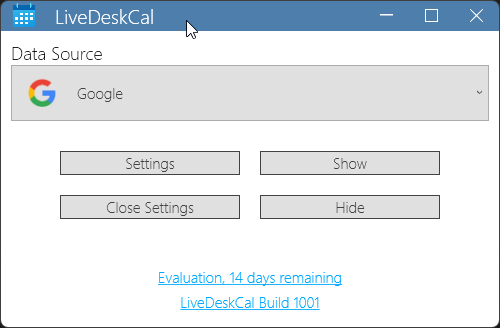
How to Set Up LiveDeskCal
Step 1: Download LiveDeskCal
Use the following link to install LiveDeskCal. If this is the free version, no Purchase is necessary.
Step 2: Install LiveDeskCal
Open the downloaded installer and follow the setup instructions to insall.
Step 3: Activate with License Key (For Lite and Pro)
Launch the application, click Register, enter your Name and Email and click Verify.
Step 5: Set Up Calendar Sync
In settings, configure sync with Google, Outlook.com, or CRM platforms.